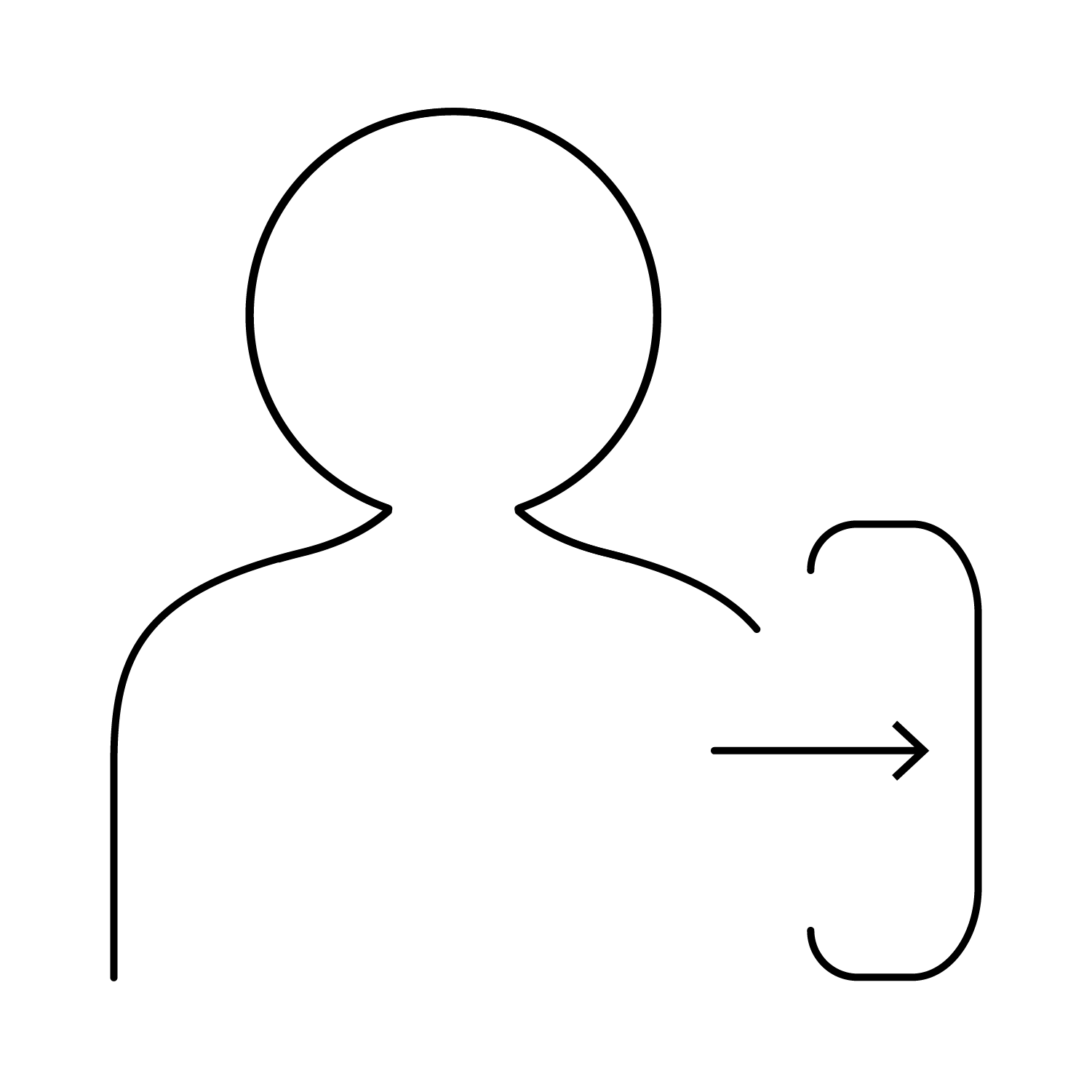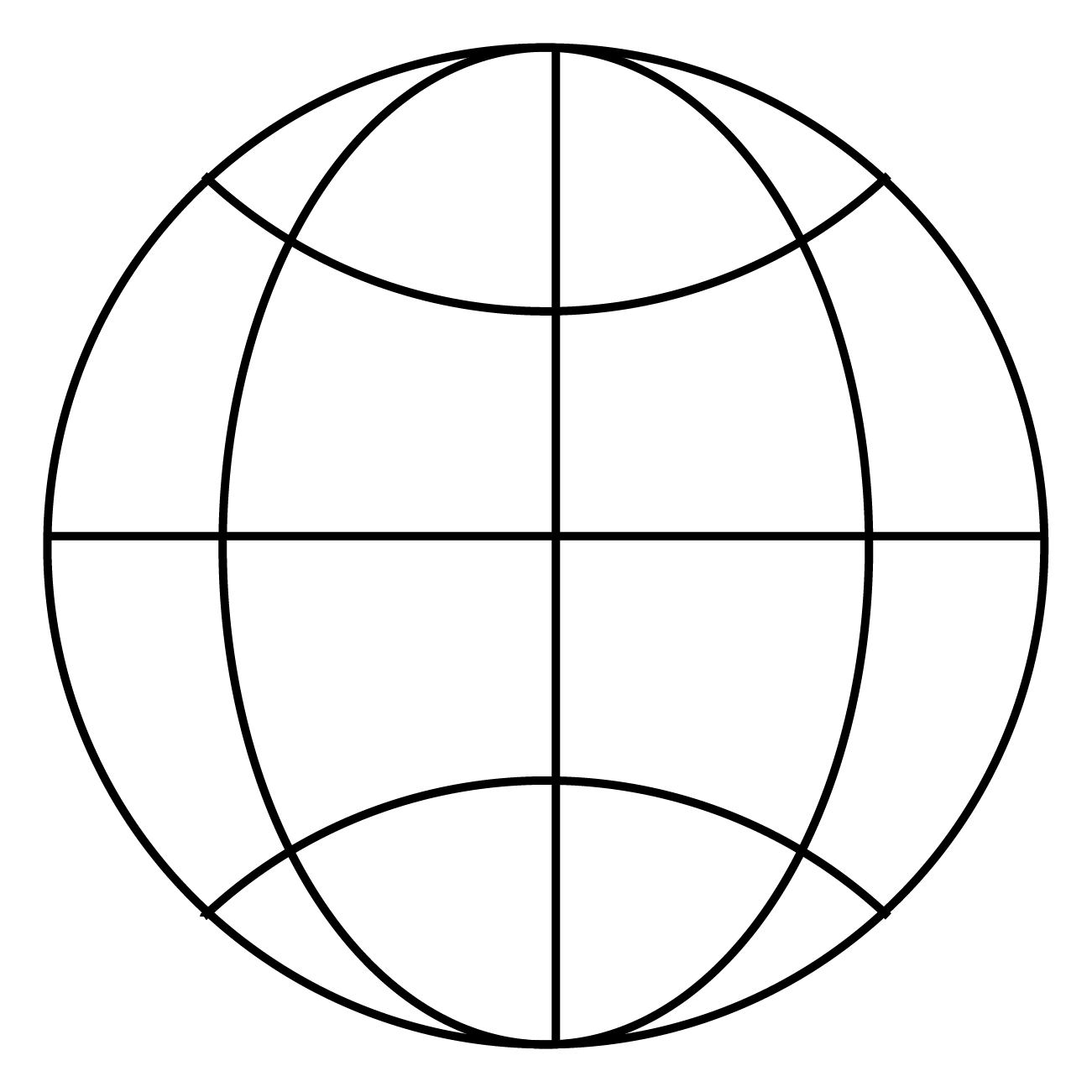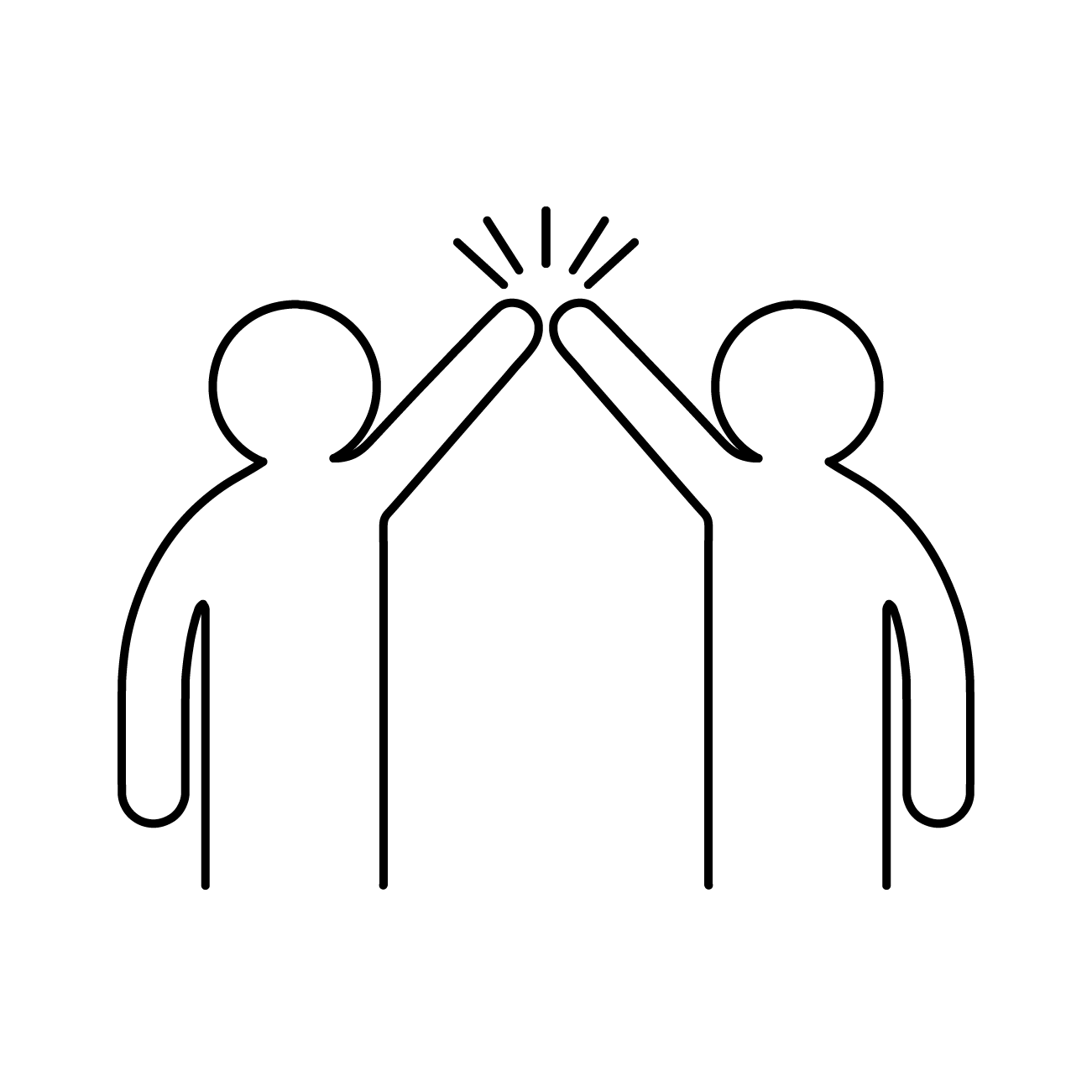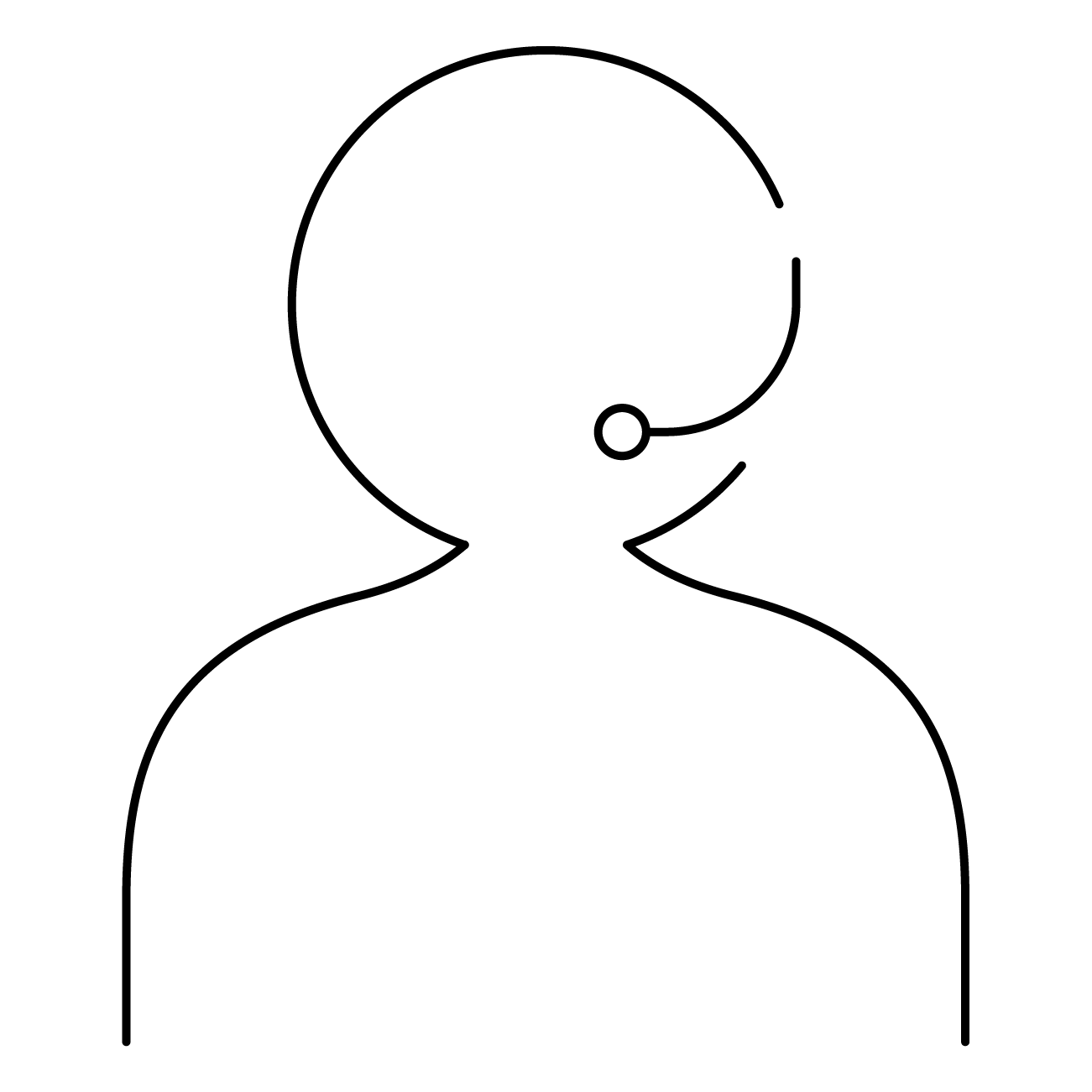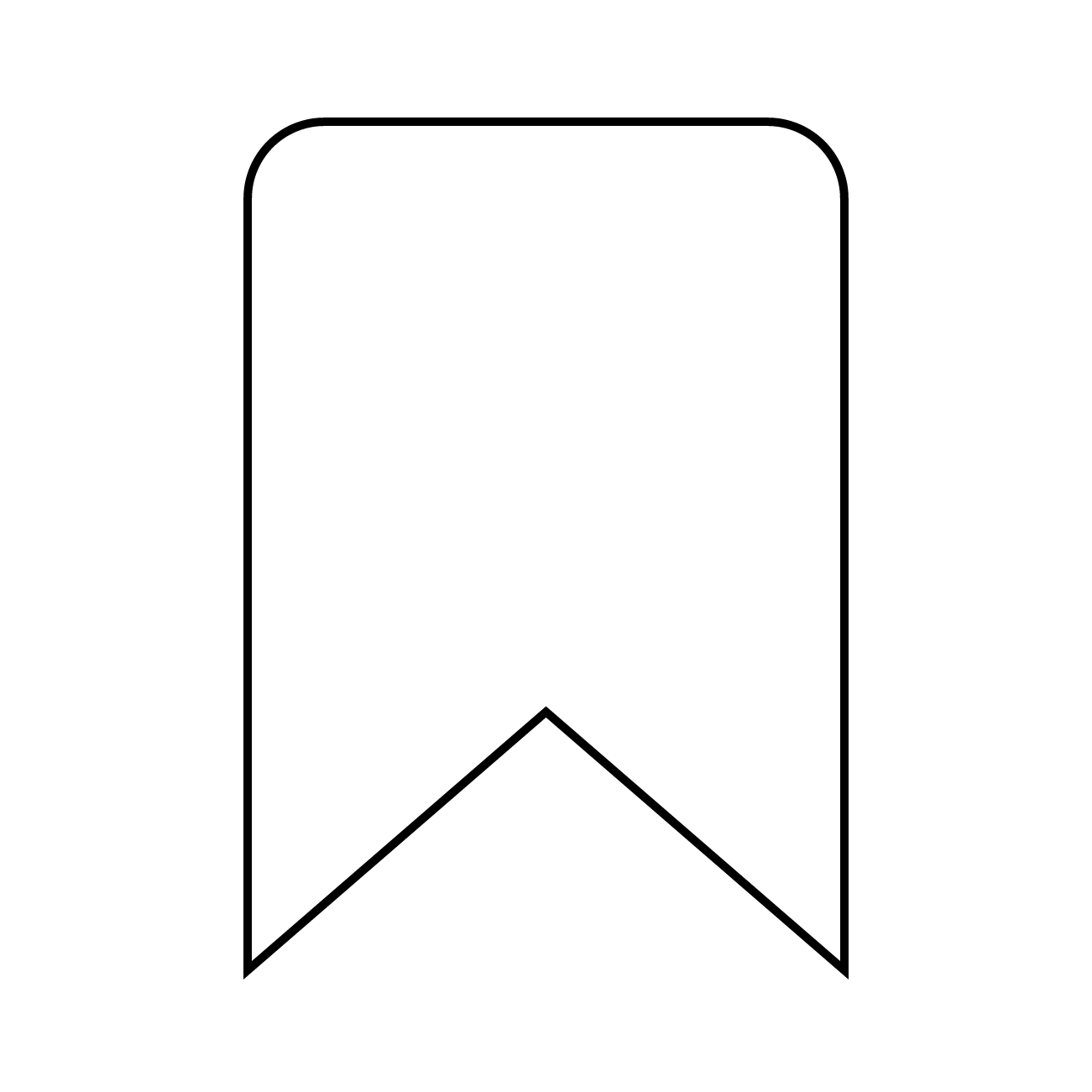O que é o Knox Service Plugin (KSP)?
O KSP é uma solução baseada em OEMConfig da Samsung que permite aos administradores de TI usar uma ampla gama de recursos de gerenciamento Knox em seus consoles EMM assim que estiverem comercialmente disponíveis no mercado. Requerimentos mínimos: Além do cloud4mobile, você deve atender aos seguintes requisitos para usar o Knox Service Plugin (KSP) com […]
Repositório de Certificados e Perfil de Instalação de Certificados
O cloud4mobile possui um repositório de Certificados Digitais. Os certificados digitais do repositório podem ser instalados nos dispositivos através de um Perfil de Instalação de Certificados (Android Enterprise). Um certificado instalado num dispositivo pode, entre outras aplicações, ser utilizado para conexão a uma rede Wi-Fi, através do Perfil de Configuração de WiFi (Android Enterprise).Certificados digitais […]
Grupos, Perfis e Modos de Uso
Uma vez criado o seu ambiente, o próximo passo é identificar os grupos de dispositivos que existirão no mesmo. Um grupo contém dispositivos aos quais será aplicado um mesmo conjunto de regras, através de perfis. Por exemplo, num caso de uso de uma equipe de vendas, posso ter um grupo com os dispositivos dos vendedores, […]
Definir Grupos e Perfis
Antes de começar a adicionar dispositivos ao seu ambiente, é necessário definir os grupos aos quais eles serão adicionados. Um grupo é um conjunto de dispositivos que receberão um conjunto de regras padronizado, através de perfis a ele associados. O cloud4mobile permite a criação ilimitada de grupos, de forma hierárquica, com até 5 níveis de […]
Configuração da Lista de Aplicativos Bloqueados (Android)
Permite informar diretamente o Nome (Rótulo) e Nome do Pacote de um aplicativo. Permite também importar estas informações do arquivo .apk do aplicativo ou do seu link na Google Play Store.
Análise comparativa das principais funcionalidades do C4M frente aos modos de enroll disponíveis
Este artigo tem como finalidade oferecer uma visão global ao usuário, citando as principais funcionalidades do C4M e como elas se comportam nos diferentes tipos de enrolls que a ferramenta oferece. Apenas para recapitular, o enroll é o processo de adição do dispositivo ao ambiente do C4M. Dependendo do tipo de enroll (adição), o usuário […]
Adicionar dispositivos Samsung com KME (Knox Mobile Enrollment)
O KME é um serviço disponível apenas para dispositivos Samsung. Utilizando este serviço, você pode determinar que dispositivos sejam gerenciados pelo cloud4mobile. Você faz isto definindo perfis KME, e associando dispositivos a estes perfis. Cada perfil KME contém na sua definição o ‘código de Enroll’ de um grupo do cloud4mobile. Deste modo, ao fazer a […]
Adicionar dispositivo Android Enterprise – Perfil de Trabalho (Work Profile)
Existem duas maneiras de adicionar o dispositivo neste modo: Uma observação importante: no modo Work Profile não deve ser usado Perfil de Launcher, o mesmo será ignorado caso exista. Adicionar Perfil de Trabalho usando as Configurações do dispositivo:Atenção: esse método exige que o Google Play Services esteja atualizado. Se o dispositivo acabou de ser redefinido, […]
Adicionar dispositivo Android Enterprise – COPE
Adicionar dispositivo Android 7 ou superior: Na tela de boas vindas, após ter sido realizada a restauração às configurações de fábrica, selecione o idioma Português, se desejado. A seguir clique 7 vezes sobre a tela de Bem-vindo para habilitar a configuração de código QR. No console do C4M, selecione o grupo em que você deseja […]
Configuração de Políticas (Samsung/Android)
Neste perfil você poderá administrar os parâmetros de Modo Quiosque, Redes, Segurança, Multimídia e Configurações do Google Chrome, deixando disponível e ou desabilitando funções para o usuário do dispositivo. Modo Quiosque: é possível desabilitar edição de configurações, botão de início, barra de navegação além de definir o nível da de brilho da Tela. Redes: podemos […]