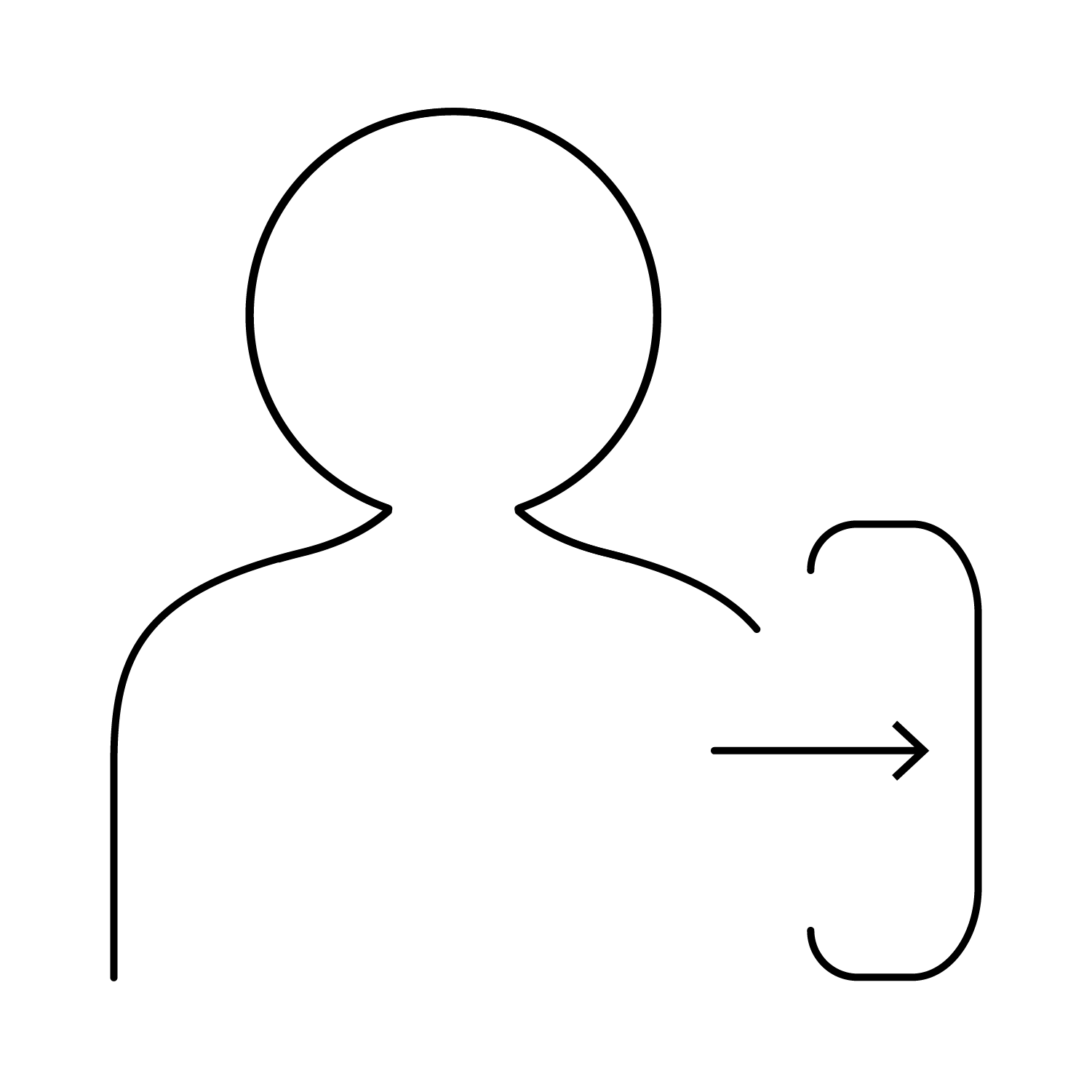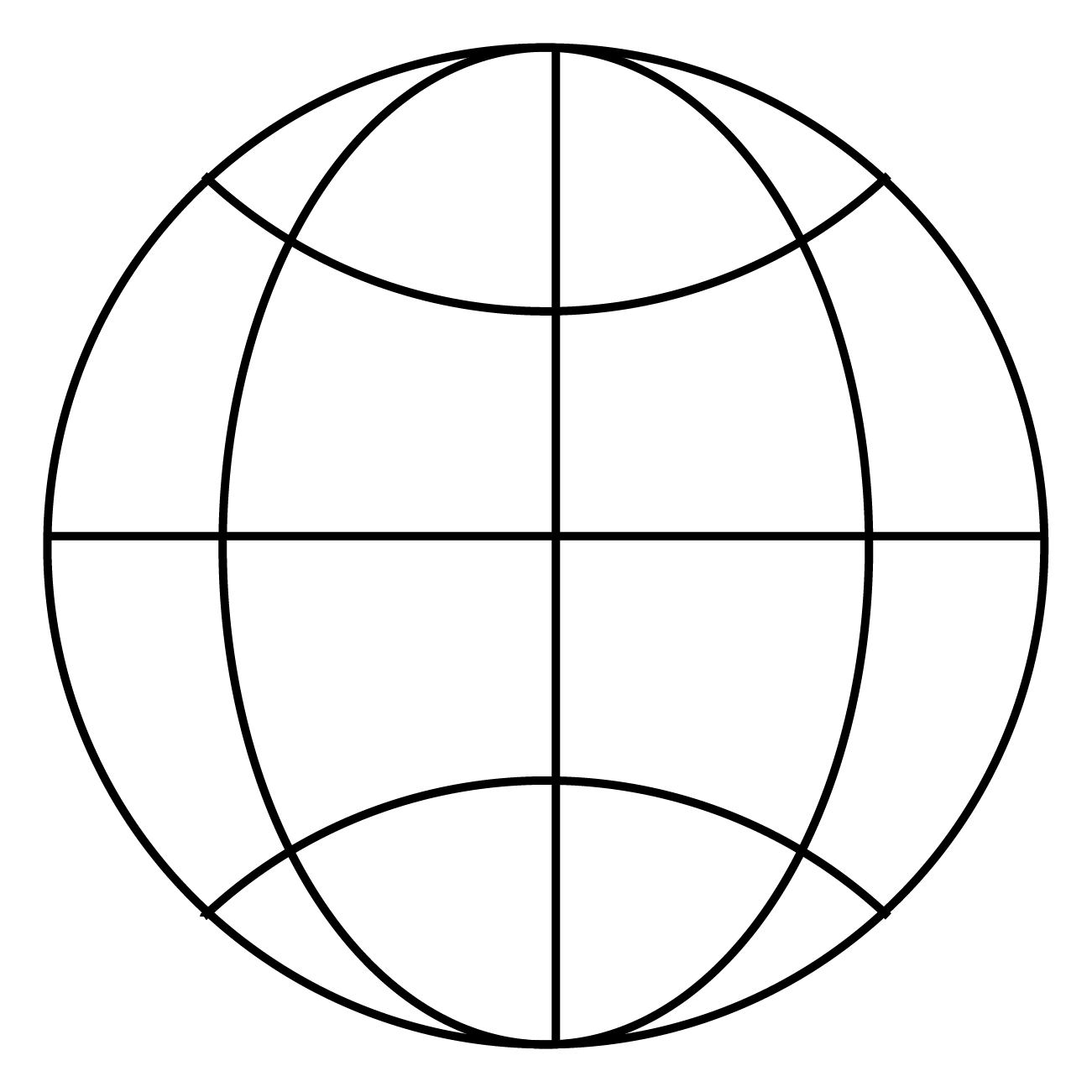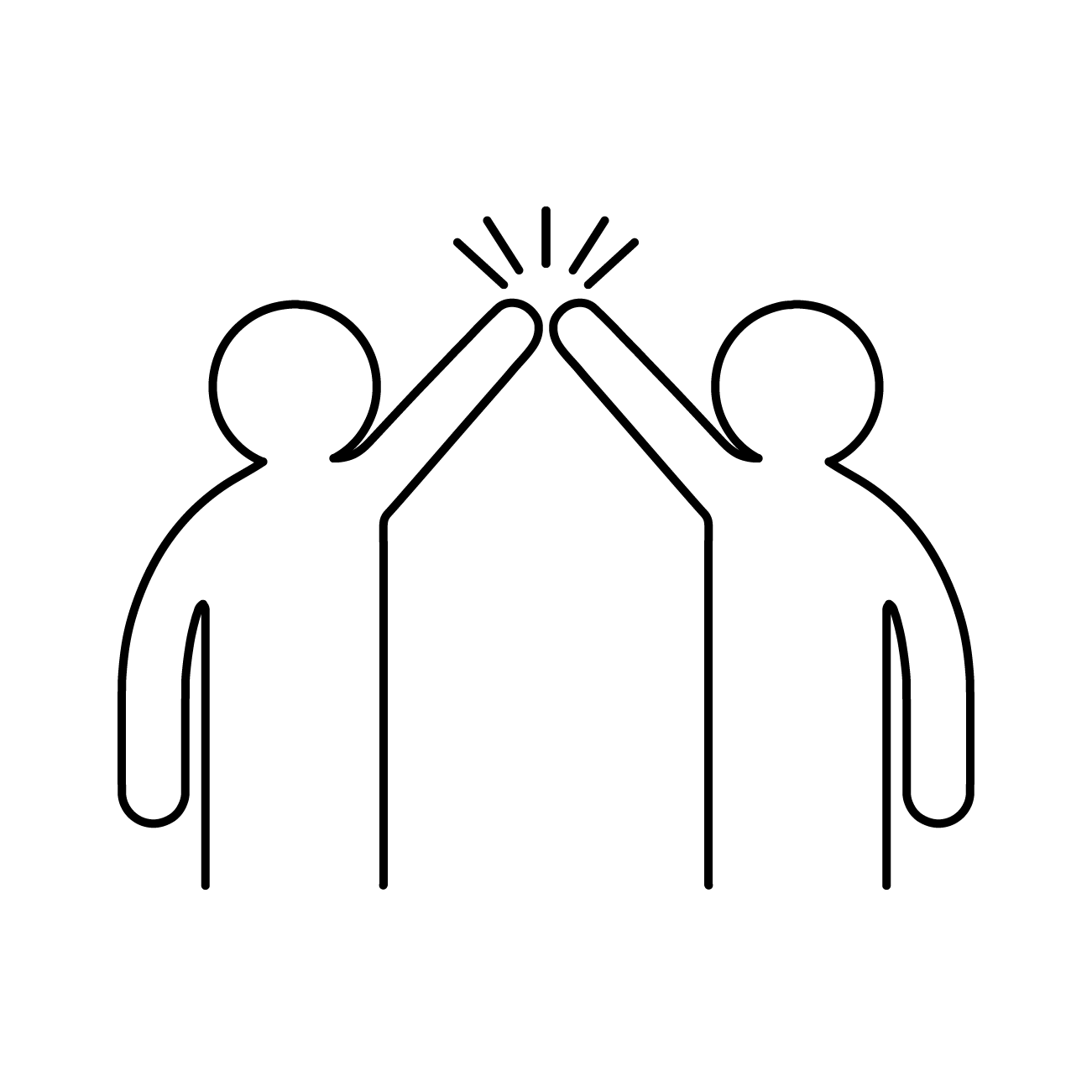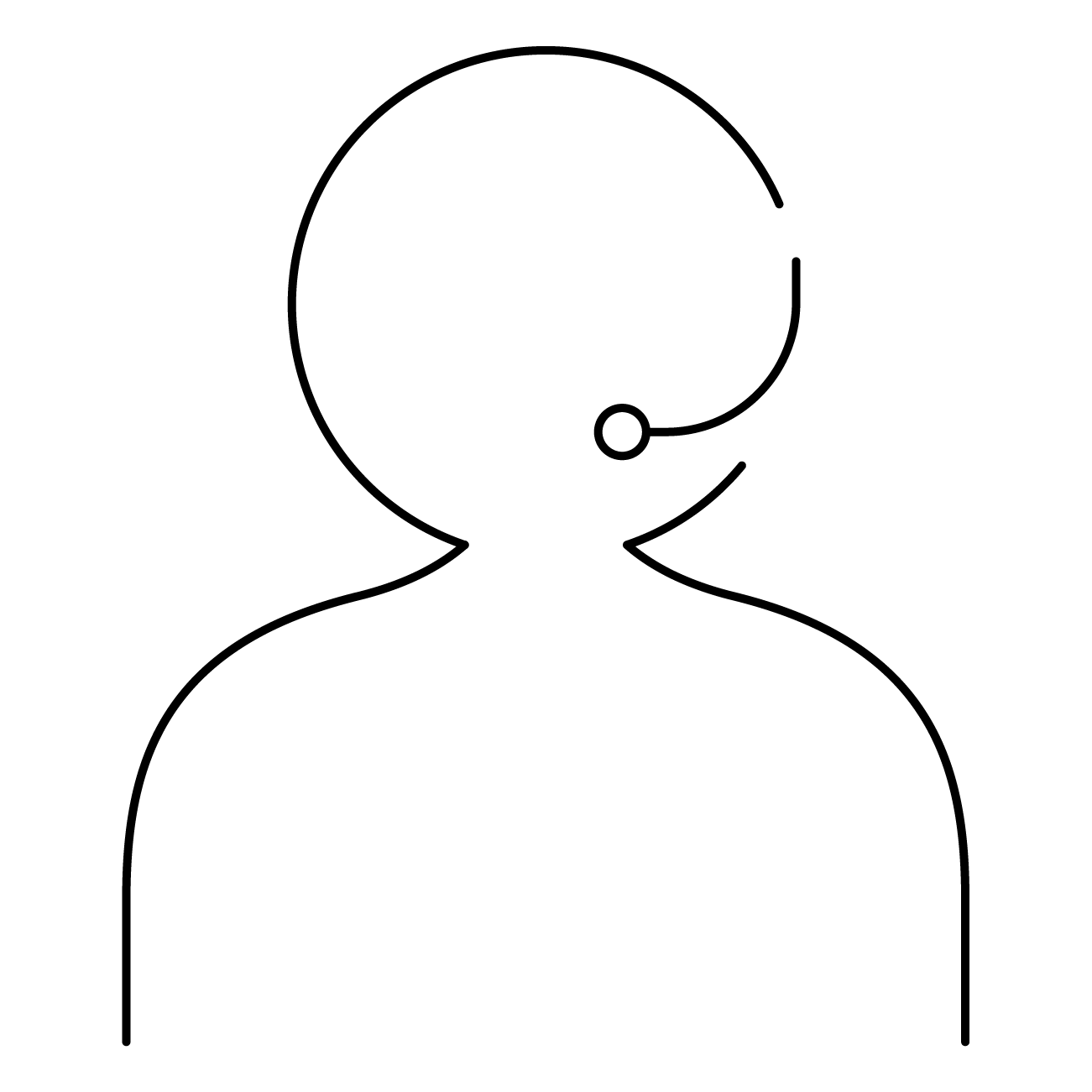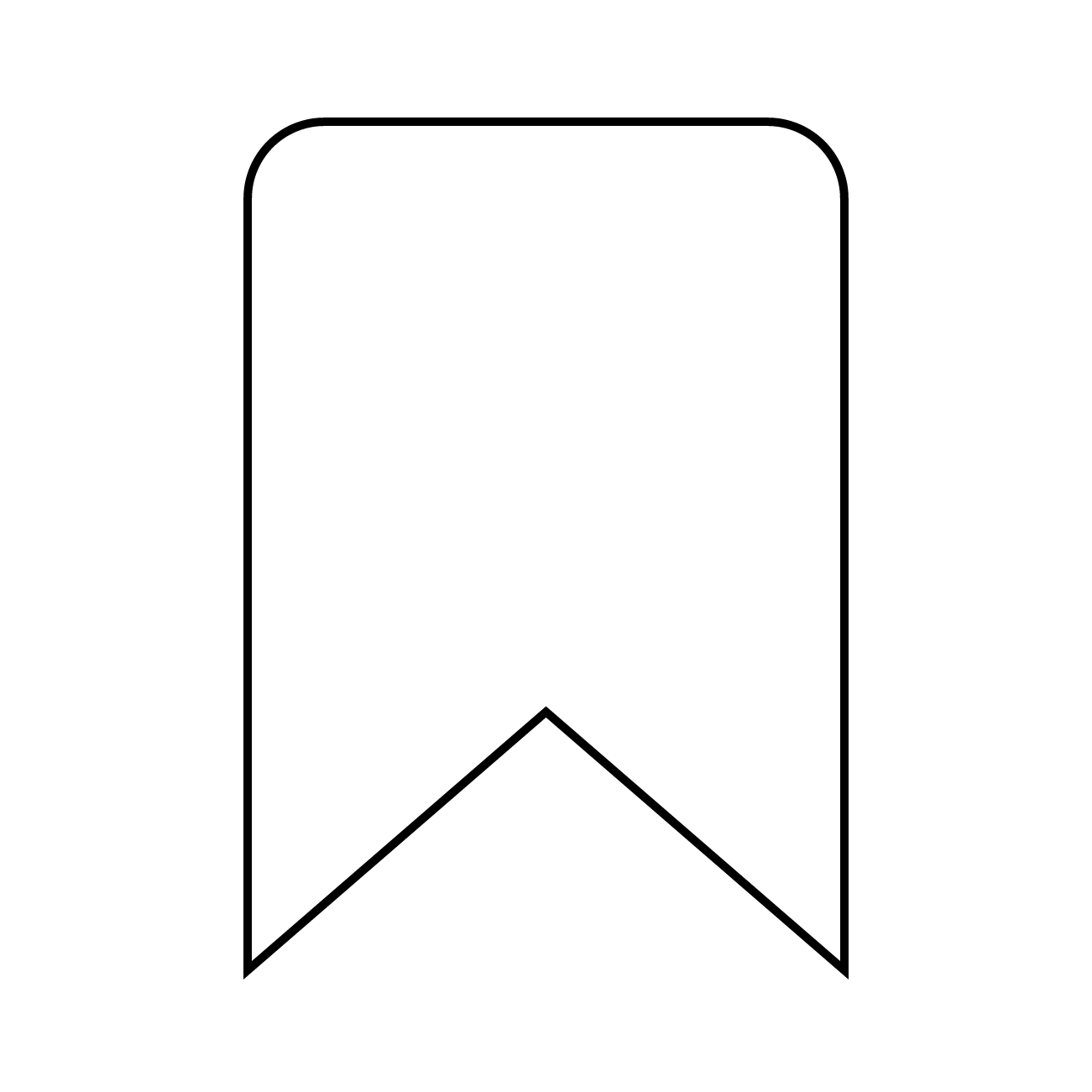Configuração de Políticas (Android Enterprise)
Neste perfil você poderá determinar parâmetros de Segurança, Redes, Multimídia e Tela de bloqueio. Podendo desabilitar diversas funções do dispositivo, garantindo a integridade do dispositivo e protegendo informações sensíveis. Segurança: Redes: Multimídia: Tela de Bloqueio: Ao lado direito de cada política Android Enterprise vemos os modos de uso aos quais ela pode ser aplicada:
Configuração de Política de Senhas (Android)
Você pode configurar uma política de senhas, a ser obrigatoriamente seguida pelo usuário do dispositivo. Nos dispositivos com modo de uso Android Padrão (Android 9 ou inferior) e modo Android Enterprise com COPE, apenas a política para o dispositivo é considerada. Já em dispositivos no modo Android Enterprise com Work Profile, podem ser adicionadas as […]
Recursos de ‘Gerenciar Conta” no novo console de operações
No novo console de operações, não temos mais a opção ‘Gerenciar Conta’: Os recursos referentes a Android Enterprise, Usuários e Token da Web API. que fazem parte da página de Gerenciar Conta do console atual, são, no novo console, acessados diretamente do elemento ‘Ambiente’ do menu lateral:
Portas utilizadas pelos Portais de Operação (browser)
Caso a sua empresa tenha um firewall para restringir o acesso a internet (externo e interno), será necessário solicitar a equipe de Segurança da Informação a liberação de algumas portas e/ou endereços necessários para o correto funcionamento da solução. Endereços dos portais de operação/administração: Ambos endereços são acessados exclusivamente através de HTTPS (porta 443). Ao […]
Portas e endereços utilizados pelo C4M Agent (Android)
Caso a sua empresa tenha um firewall para restringir o acesso a internet (externo e interno), será necessário solicitar a equipe de Segurança da Informação a liberação de algumas portas e/ou endereços necessários para o correto funcionamento da solução. Servidores cloud4mobile Toda comunicação feita pelo C4M Agent com o servidor do cloud4mobile é feita através […]
IOS
O iOS é o sistema operacional móvel da Apple. O software é utilizado no iPhone e no iPod Touch, com a variante iPadOS no iPad. A primeira versão do iOS foi lançada em 2007, com o objetivo de dar praticidade às operações básicas dos smartphones da Apple. Para maiores informações sobre o iOS, veja: https://pt.wikipedia.org/wiki/IOS.
Como saber se um modelo de dispositivo vai poder fazer o ‘enroll’ Android Enterprise?
O Google mantém uma relação dos dispositivos recomendados para Android Enterprise, no seu site de parceiros fornecedores de dispositivos: https://androidenterprisepartners.withgoogle.com/devices/. Em princípio, os dispositivos ali relacionados devem poder fazer o ‘enroll’ AE. Mas temos duas observações adicionais: Um outro ponto a considerar é que podem existir modelos que, apesar de não estarem relacionados neste site, […]
Bloqueio de sites em dispositivos Samsung com enroll padrão
Nota: Este artigo aplica-se exclusivamente para dispositivos Samsung que tenham sido adicionados ao C4M utilizando o enroll padrão do C4M (através da instalação do app C4M Agent da PlayStore), que possuam suporte ao Samsung ‘Knox Platform for Enterprise’ e utilizem o browser Google Chrome. Quer saber se o seu aparelho tem suporte ao Knox Platform […]
Bloqueio de sites – Android Enterprise
Nota: Este artigo aplica-se para dispositivos Android que tenham sido adicionados ao C4M utilizando o enroll Android enterprise e que utilizam o navegador de internet Google Chrome. Você pode configurar bloqueios de URL em dispositivos com Android Enterprise. Para isso, você vai precisar ir nas configurações do Google Chrome (dentro do perfil de instalação de […]
Android
O Android é um sistema operacional desenvolvido pelo Google para dispositivos móveis. O software é responsável por gerenciar todas as tarefas do aparelho, além de fornecer uma interface visual para que seja possível sua utilização pelo usuário. Você pode encontrar mais informações sobre o Android em: https://pt.wikipedia.org/wiki/Android.