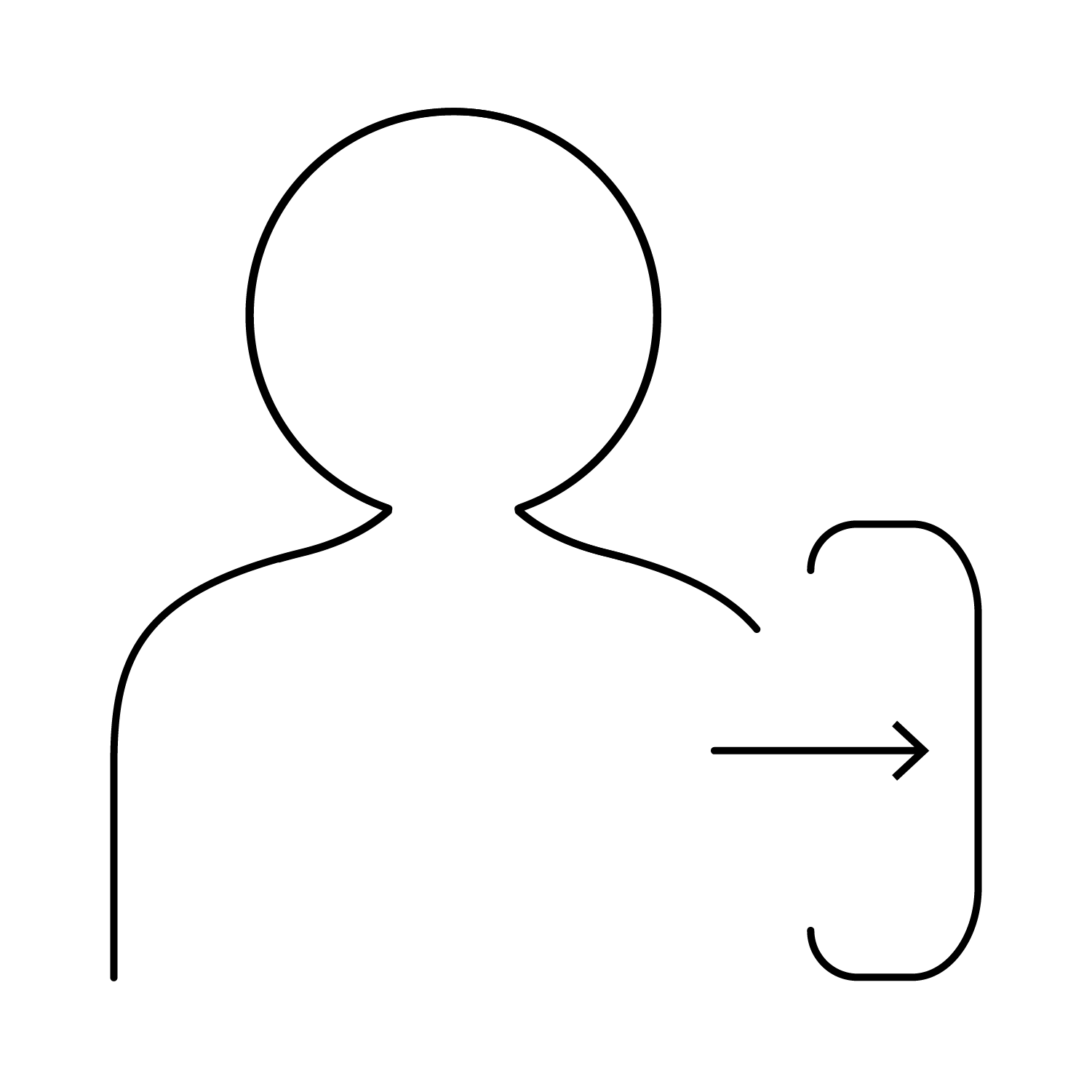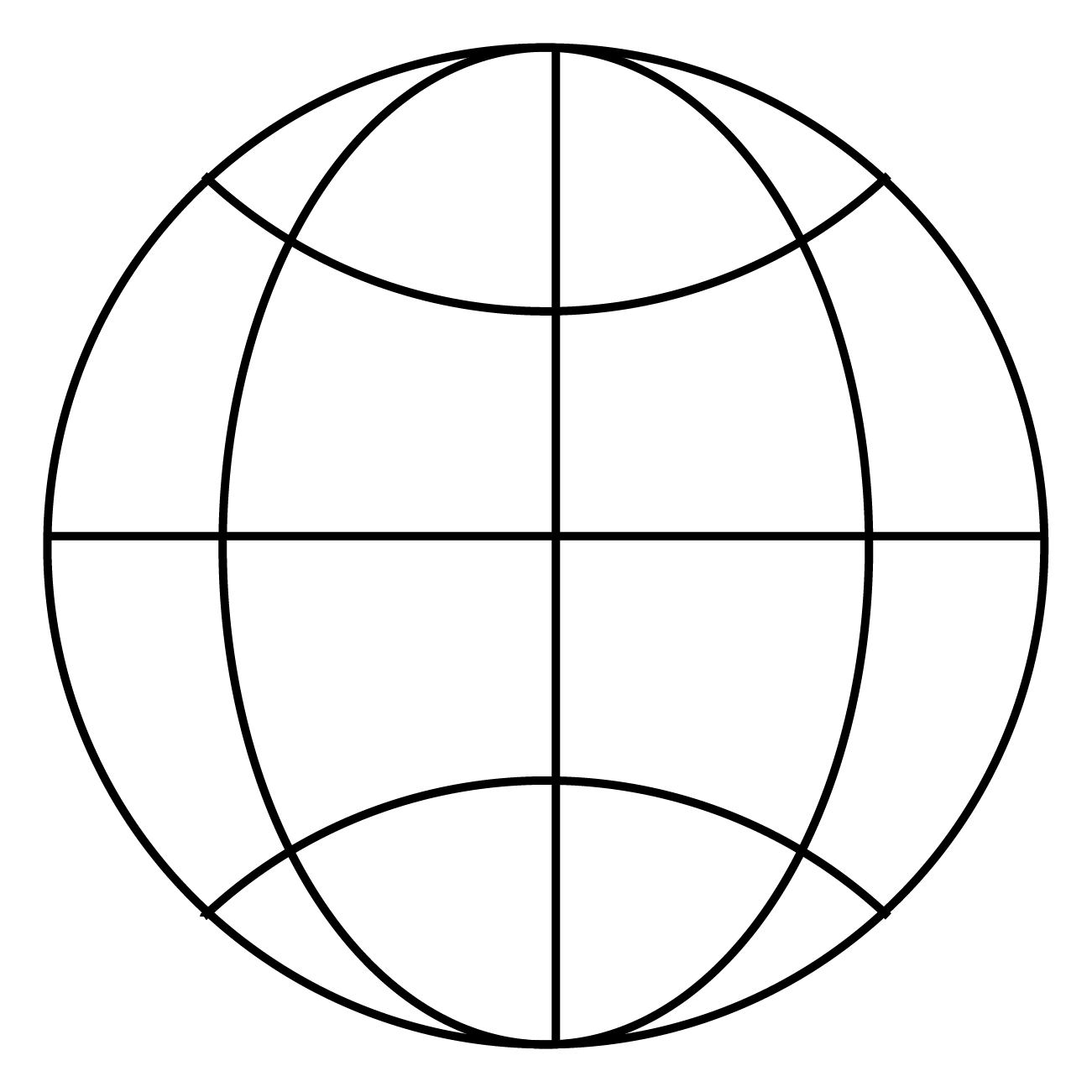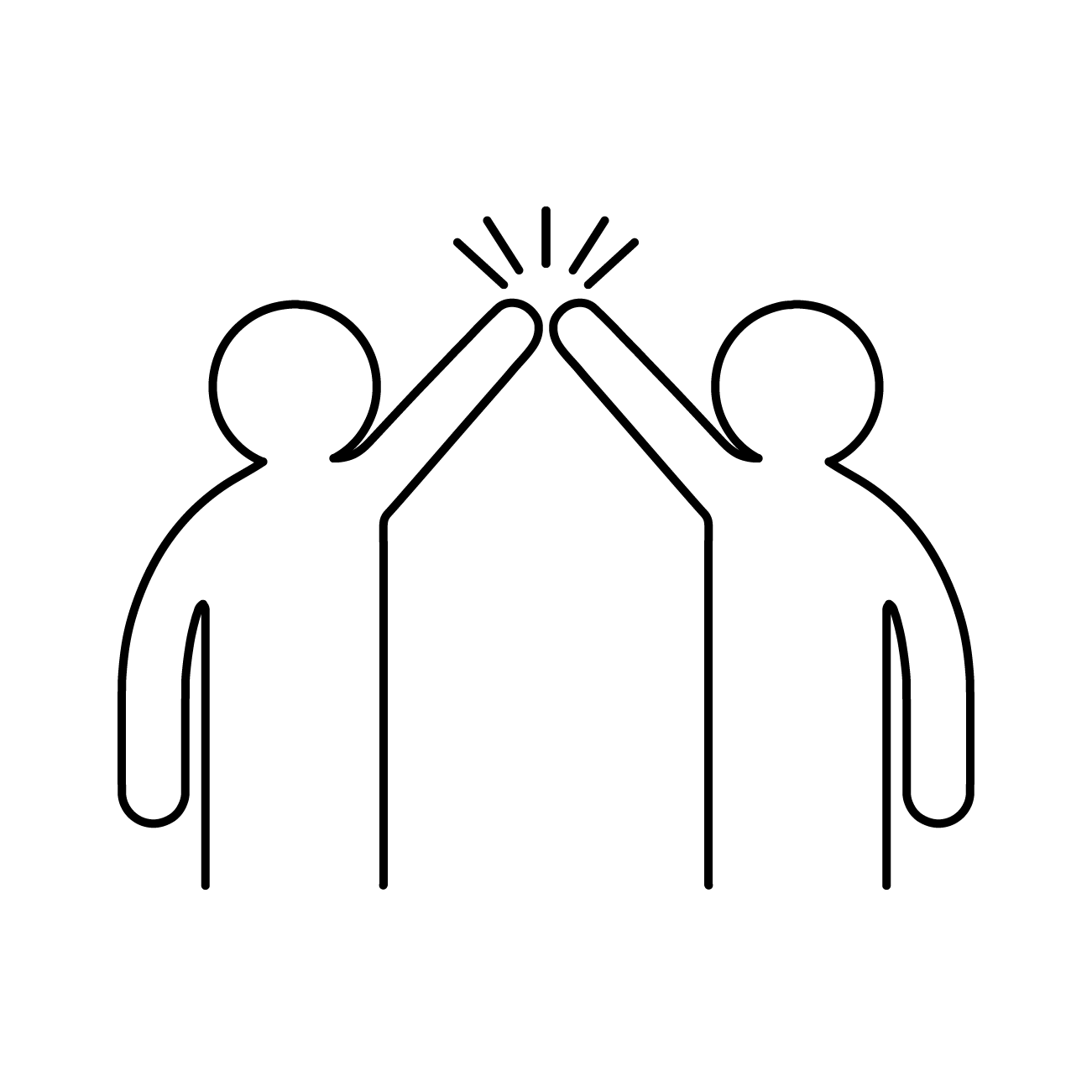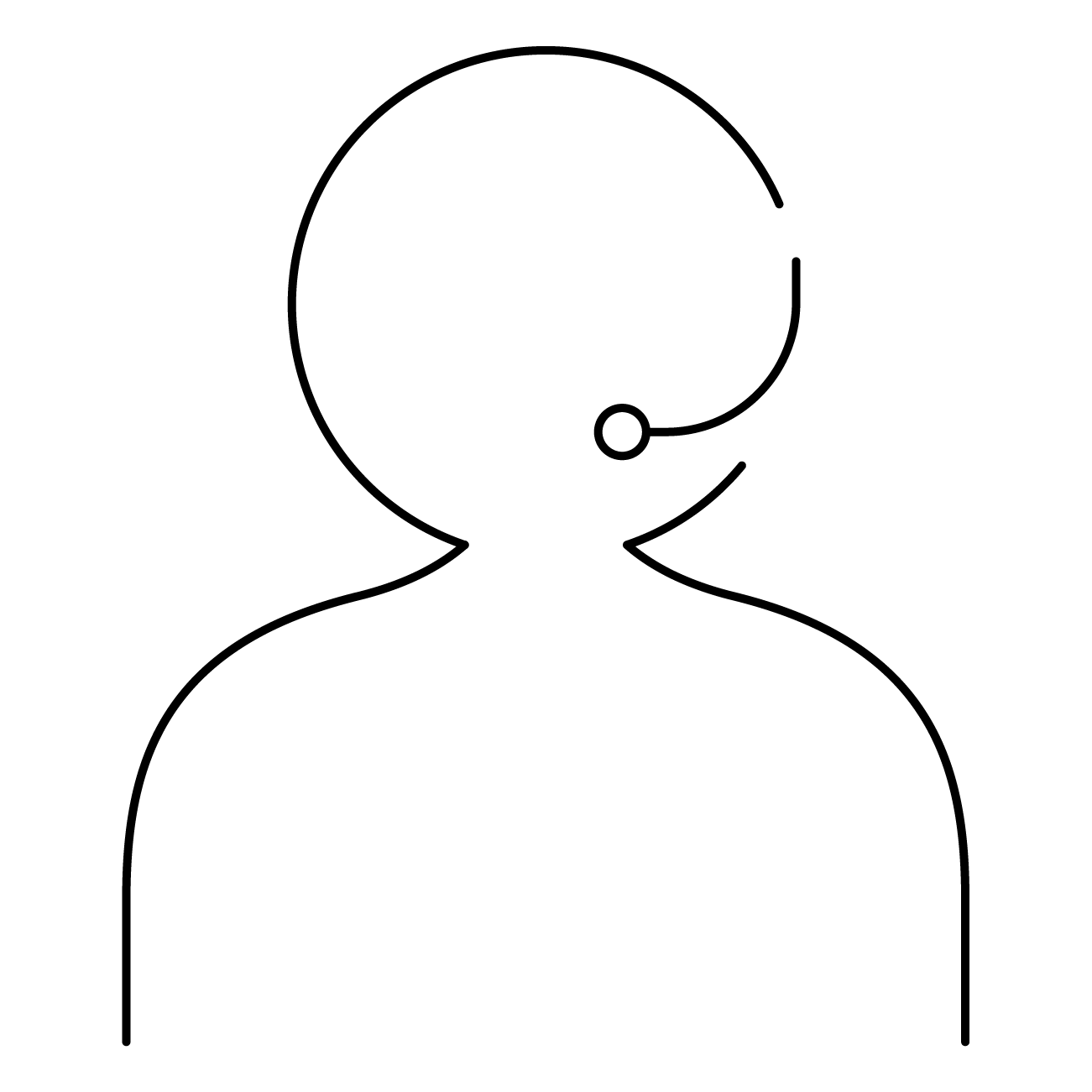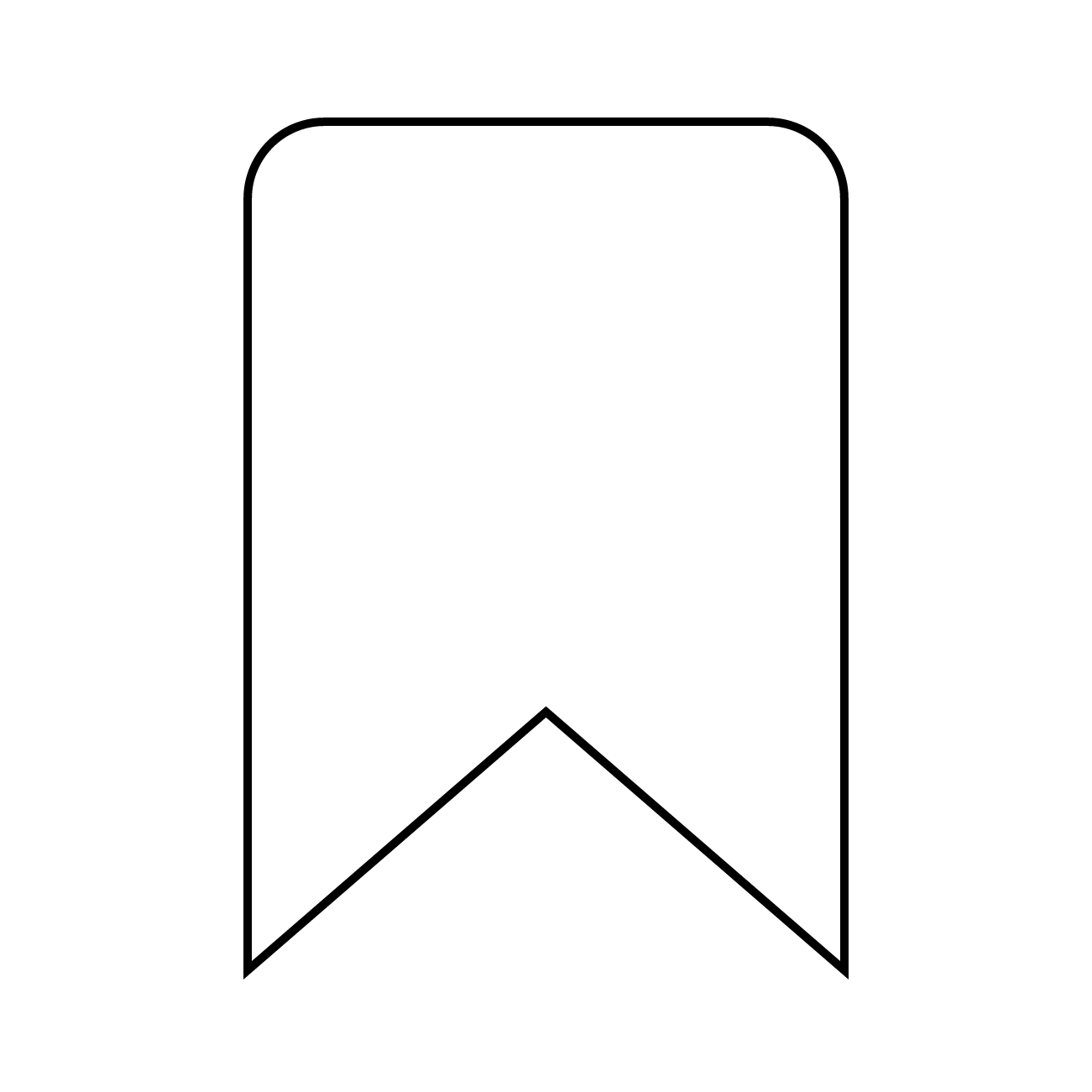Listar Dispositivos – V1
Para listar os dispositivos, a API de Operações oferece um endpoint com o protocolo OData (somente leitura). Abaixo você encontra como montar o request apropriado. Lembrando que para realizar qualquer request a API é necessário acrescentar um bearer token no cabeçalho de autenticação. A cada requisição feita a API de Operações é necessário recalcular o […]
Documentação da API (swagger)
A documentação (swagger) da API encontra-se em: https://api.cloud4mobile.com.br/swagger/
Autenticação da API de Operações – v1
A API de Operações do cloud4mobile está disponível para uso por parceiros. Você poderá encontrar vários artigos aqui para guiar o uso correto da API. Autenticação: Para utilizar a API de Operações do cloud4mobile, primeiramente é necessário entender como funciona a autenticação. O processo de autenticação é na verdade uma assinatura de todas as mensagens […]
Perfil de Instalação de Aplicativos (Android)
Para definir este perfil, é necessário antes ter definido quais os aplicativos farão parte do repositório de aplicativos próprios do Ambiente (pacotes .apk). Veja como fazer isto em Aplicativos próprios. A seguir, basta escolher quais os aplicativos do repositório farão parte do perfil. Você poderá determinar, para cada aplicativo, se ele será de instalação obrigatória. […]
Aplicativos próprios (arquivos .apk)
O cloud4mobile mantém, para cada ambiente, um repositório de aplicativos próprios. São aplicativos que normalmente não estão na Play Store do Google. Os arquivos ,apk destes aplicativos podem ter o ‘upload’ feito para o repositório a partir da Console de Gerência: Video Cadastrar .apk Os aplicativos próprios do repositório poderão ser incluídos em um Perfil […]
Perfil de Instalação de Aplicativos da Google Play (Android Enterprise)
Para definir este perfil, é necessário antes ter definido quais os aplicativos da Google Play Store farão parte do repositório do Ambiente. Veja como fazer isto em Aplicativos da Google Play Store. A seguir, basta escolher quais os aplicativos do repositório farão parte do perfil. Você poderá determinar, para cada aplicativo, se ele será de […]
Aplicativos da Google Play Store
Quando se usa o Android Enterprise, pode-se instalar, através do cloud4mobile, aplicativos da Google Play Store. É necessário definir previamente o conjunto de aplicativos da Play Store que poderão ser instalados nos dispositivos do ambiente. Para efetuar esta definição, é necessário primeiramente informar, no Portal de Gerência, a conta Google que será usada para o […]
Repositório de Arquivos
Inserindo novo arquivo: Caso o usuário tenha permissão* e queira distribuir arquivos armazenados no servidor do cloud4mobile, existe a possibilidade de fazer upload de um arquivo escolhendo a opção “Seus Repositórios > Arquivos > Novo Arquivo > Upload”. A figura abaixo mostra como acessar essa opção: Uma vez incluído o novo arquivo, ele será listado […]
Perfil de Distribuição de Conteúdo
Este artigo é direcionado para os usuários que já leram o artigo Repositório de arquivos. Se você ainda não leu, recomendamos a leitura, para depois iniciar o artigo atual. Criando um perfil de distribuição de conteúdo: Uma vez que você já tenha feito o upload de arquivos para o console do C4M, você precisa distribuí-los […]
Introdução à funcionalidade de distribuição de arquivos
Agora é possível distribuir arquivos e conteúdo de maneira gerenciada e segura através do cloud4mobile. Utilizando o novo perfil de distribuição de conteúdo, administradores podem configurar grupos de dispositivos para efetuarem downloads de arquivos com rastreabilidade e versionamento. Para utilizar o recurso, bastar seguir as etapas de configuração: