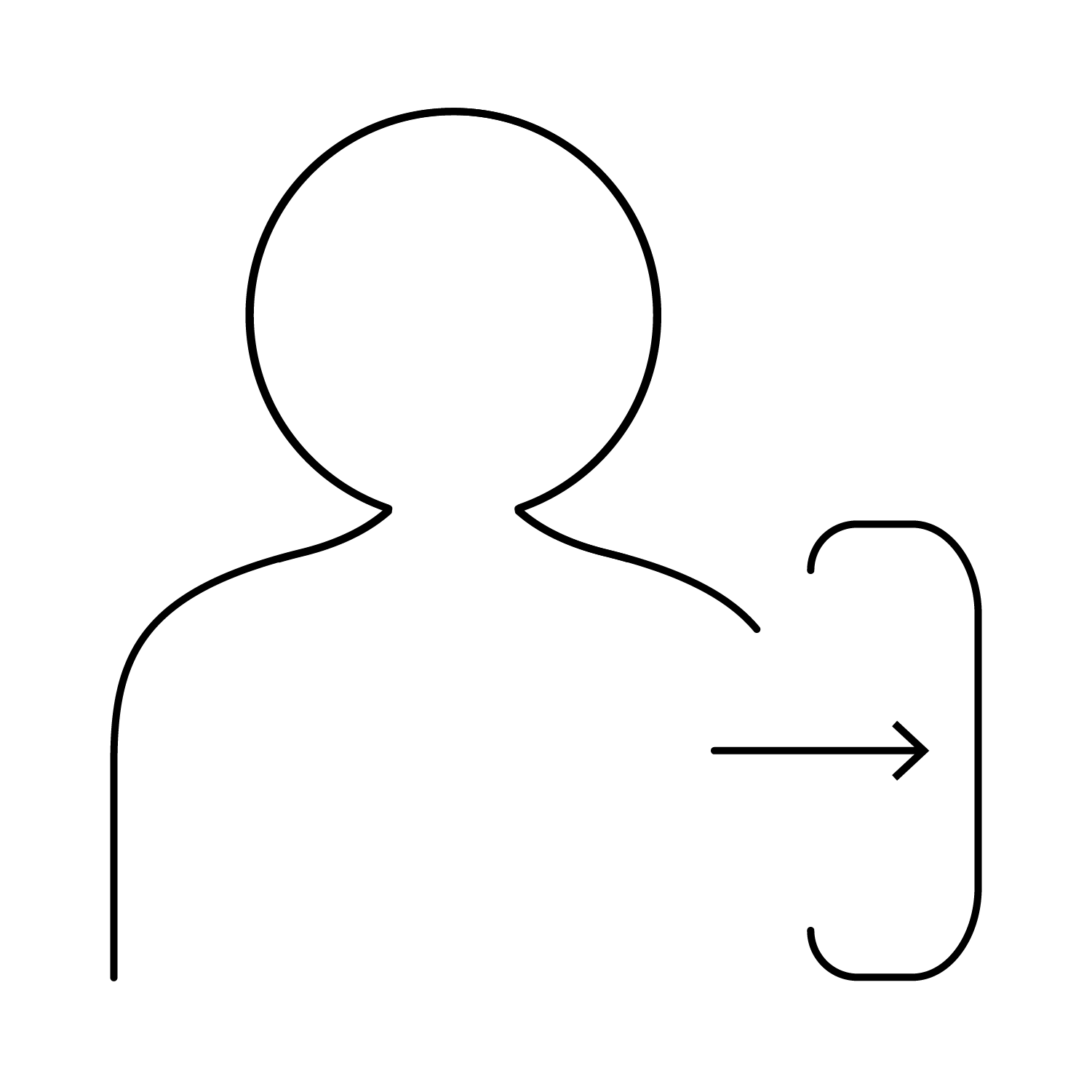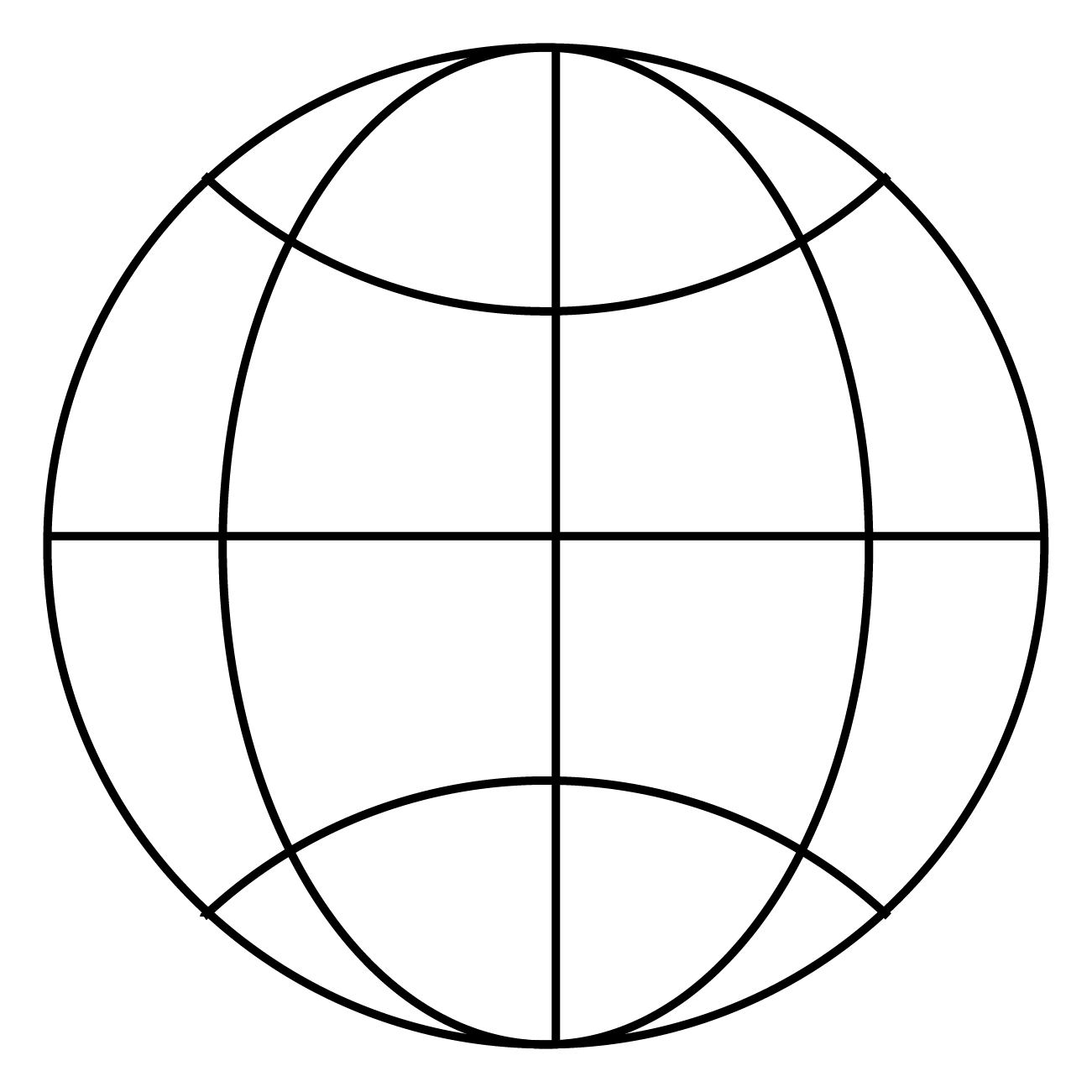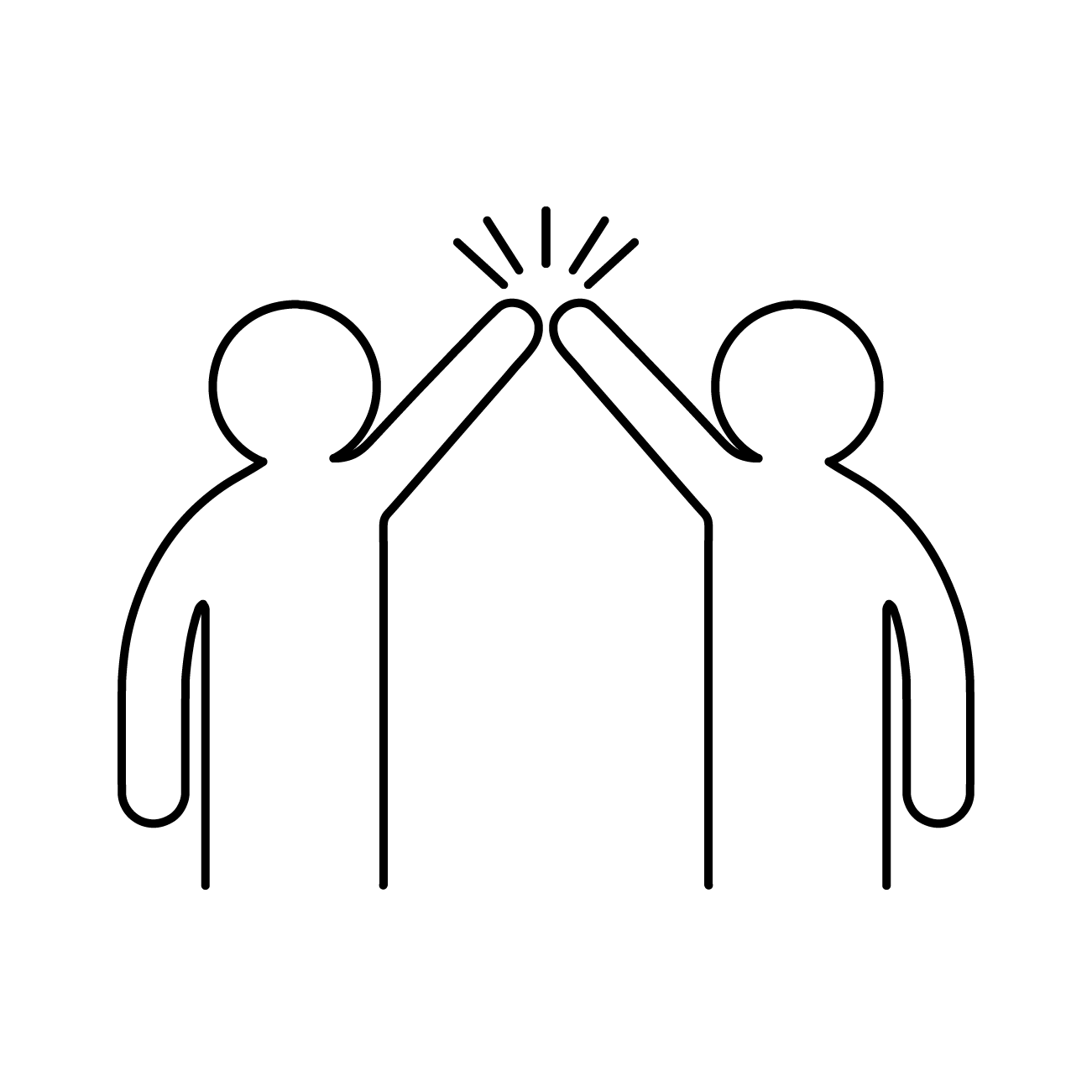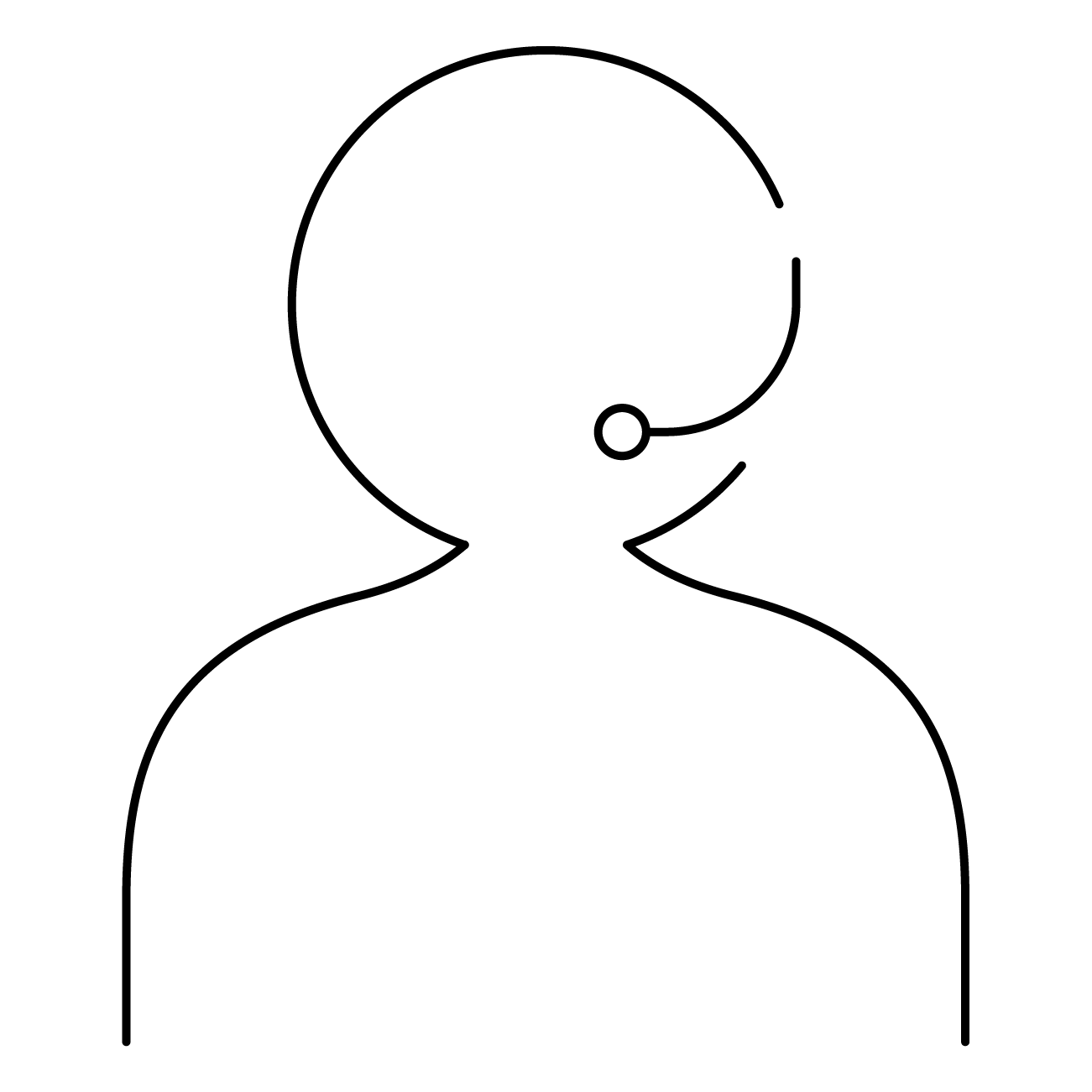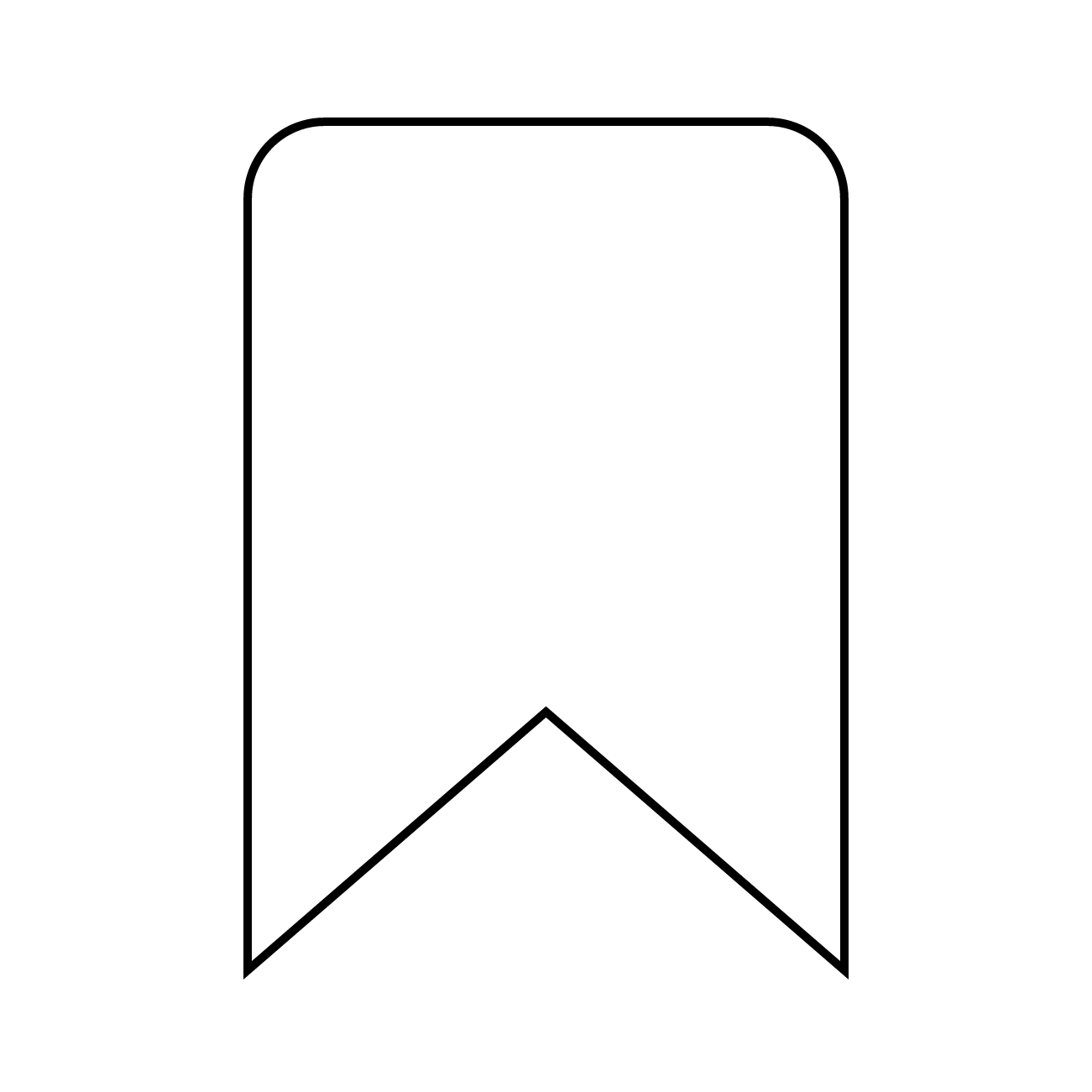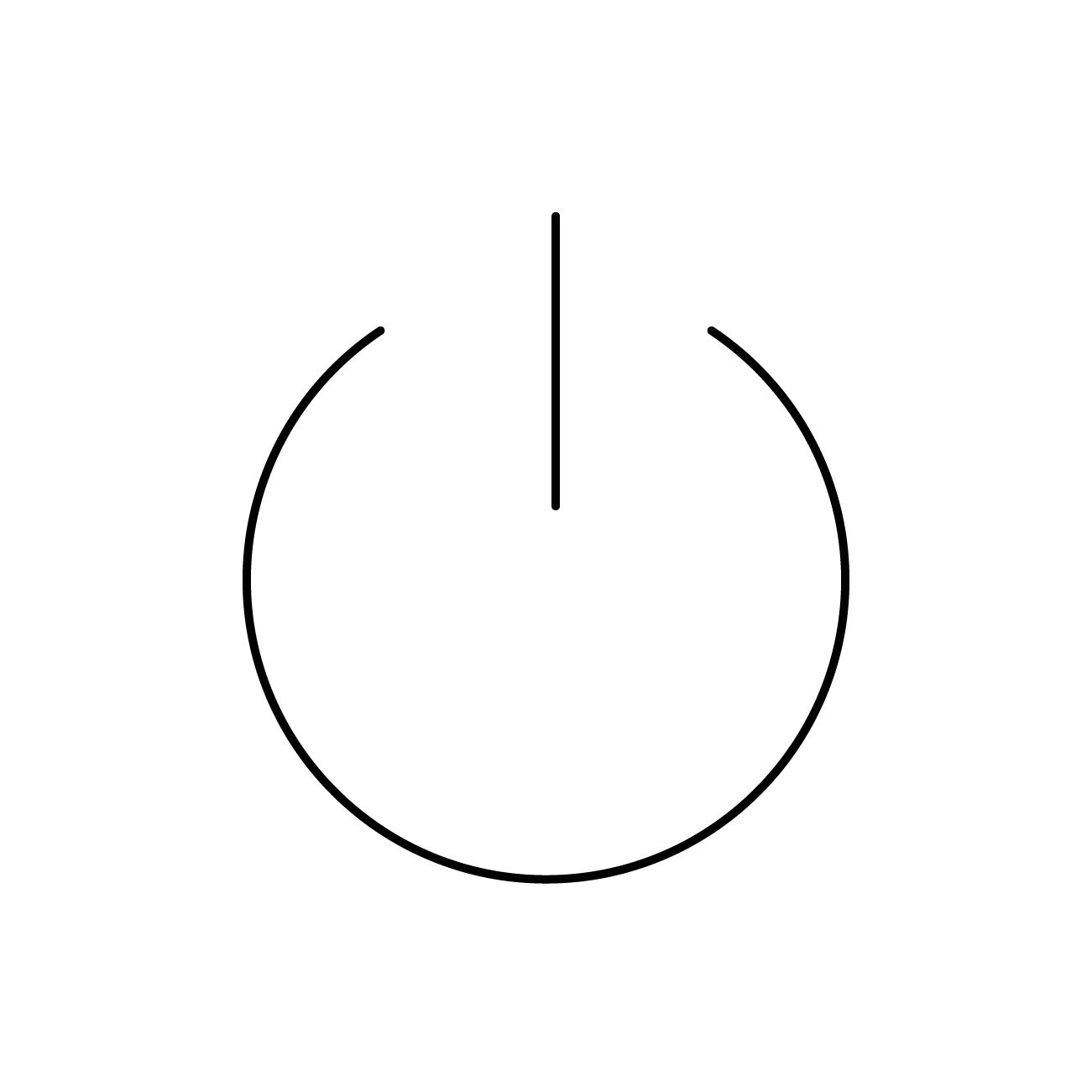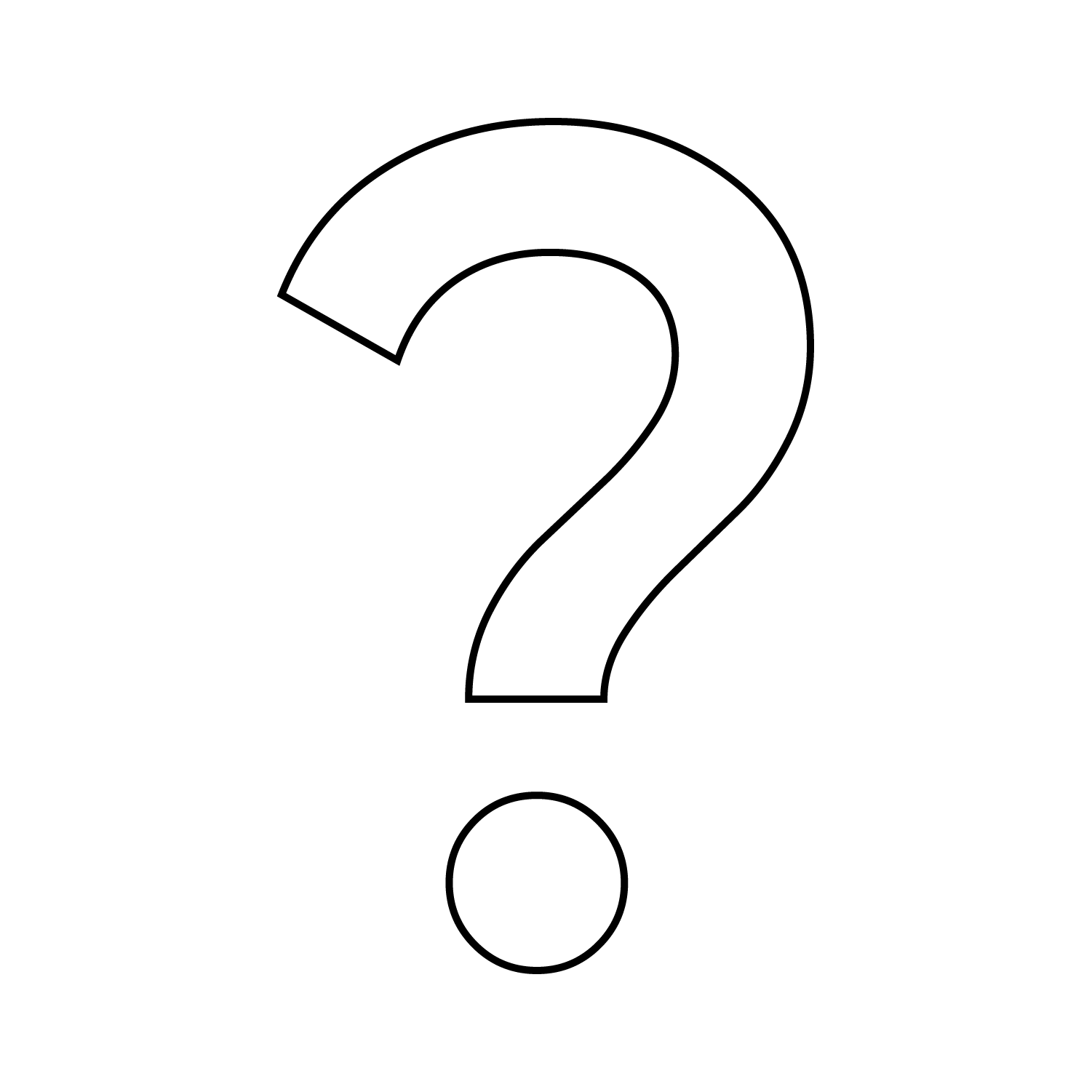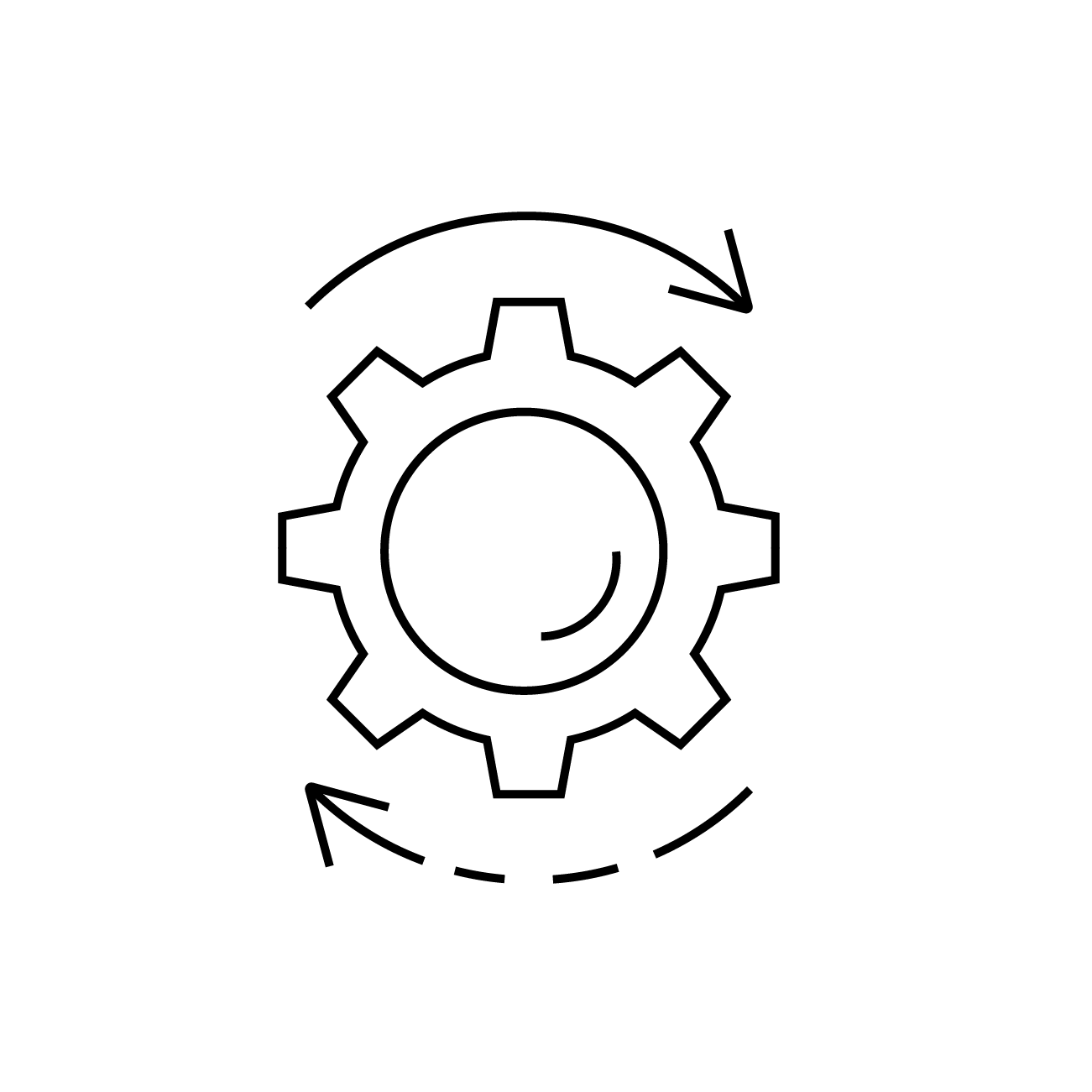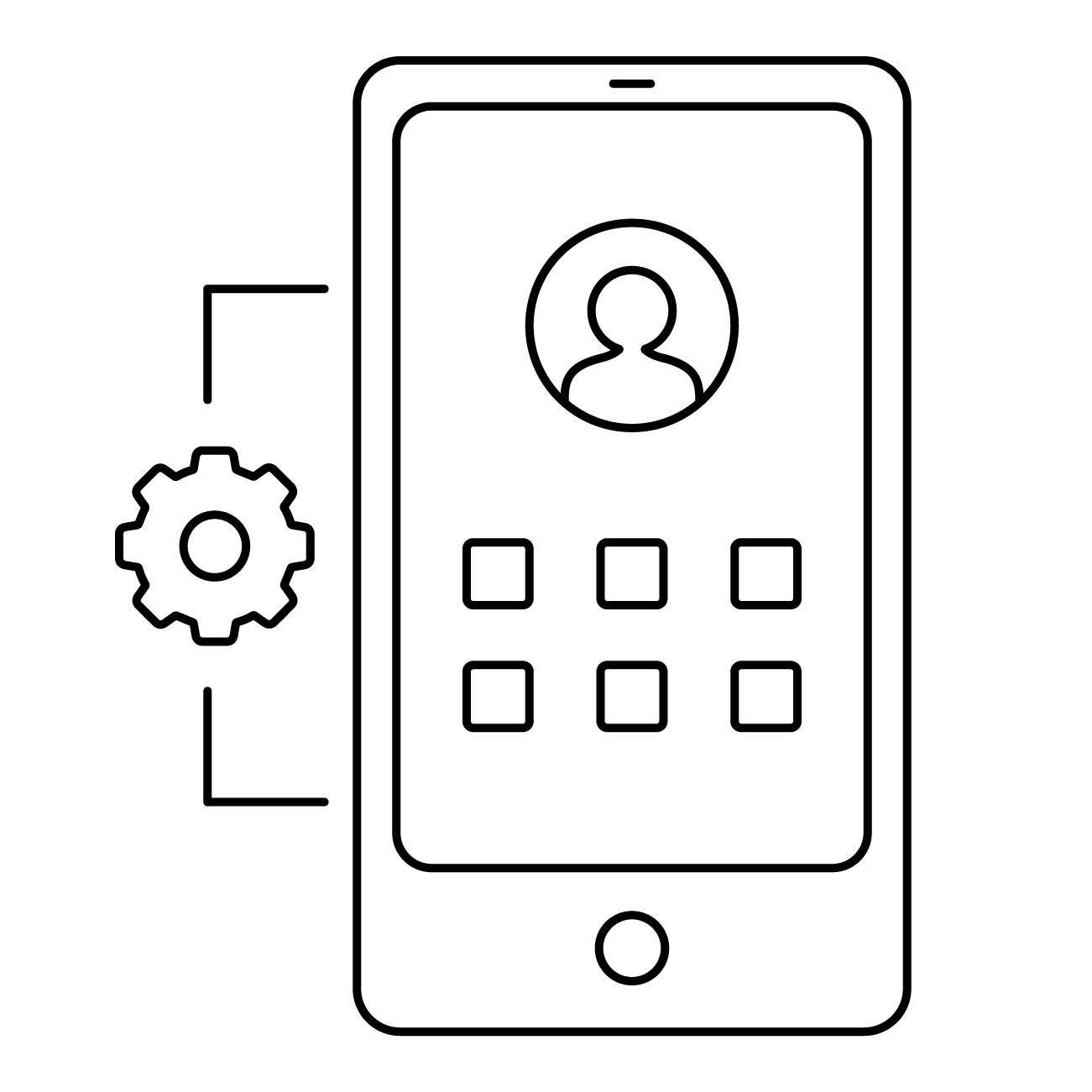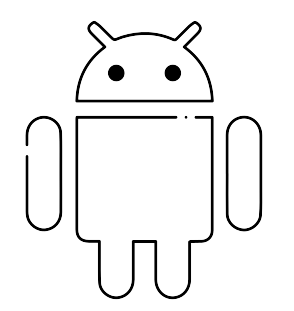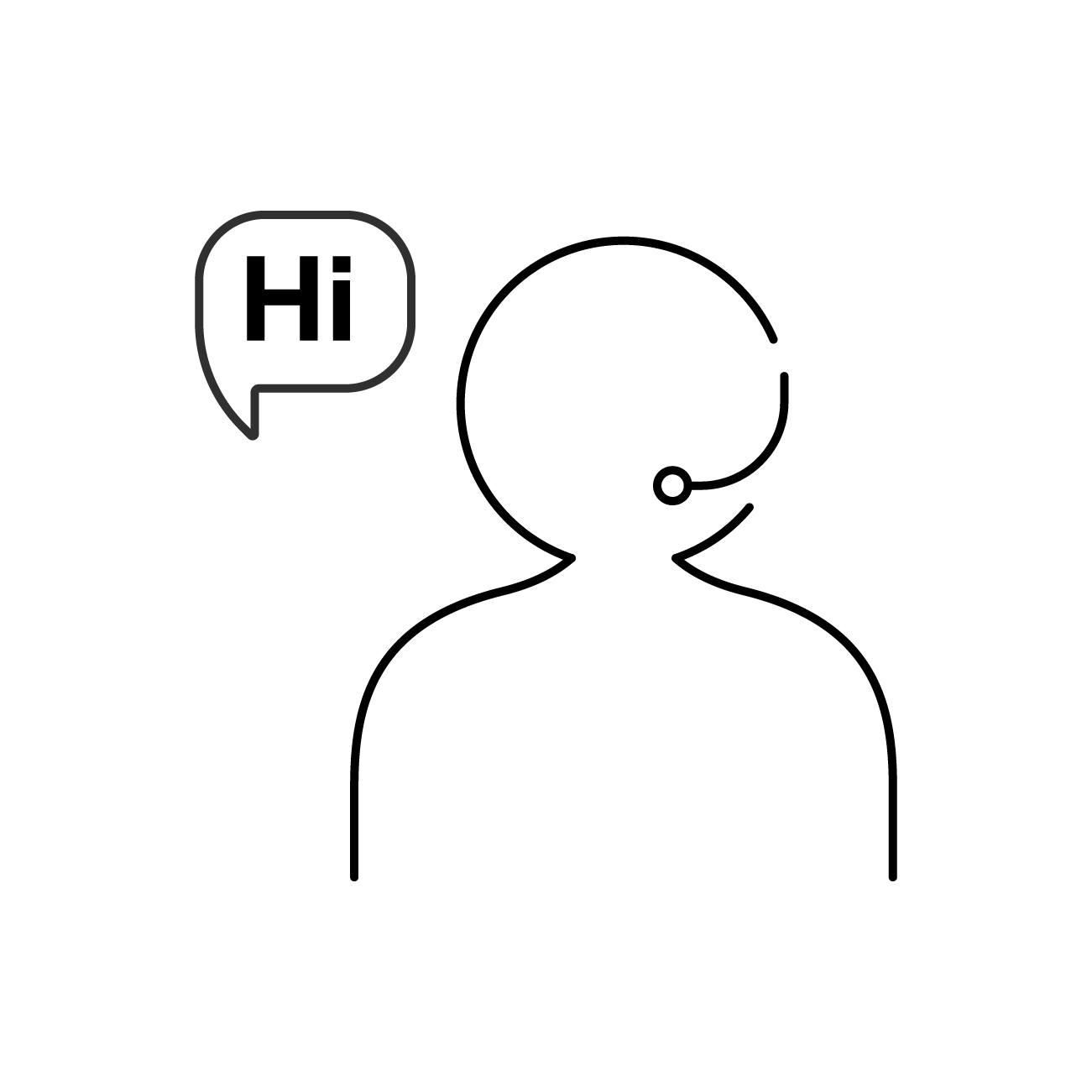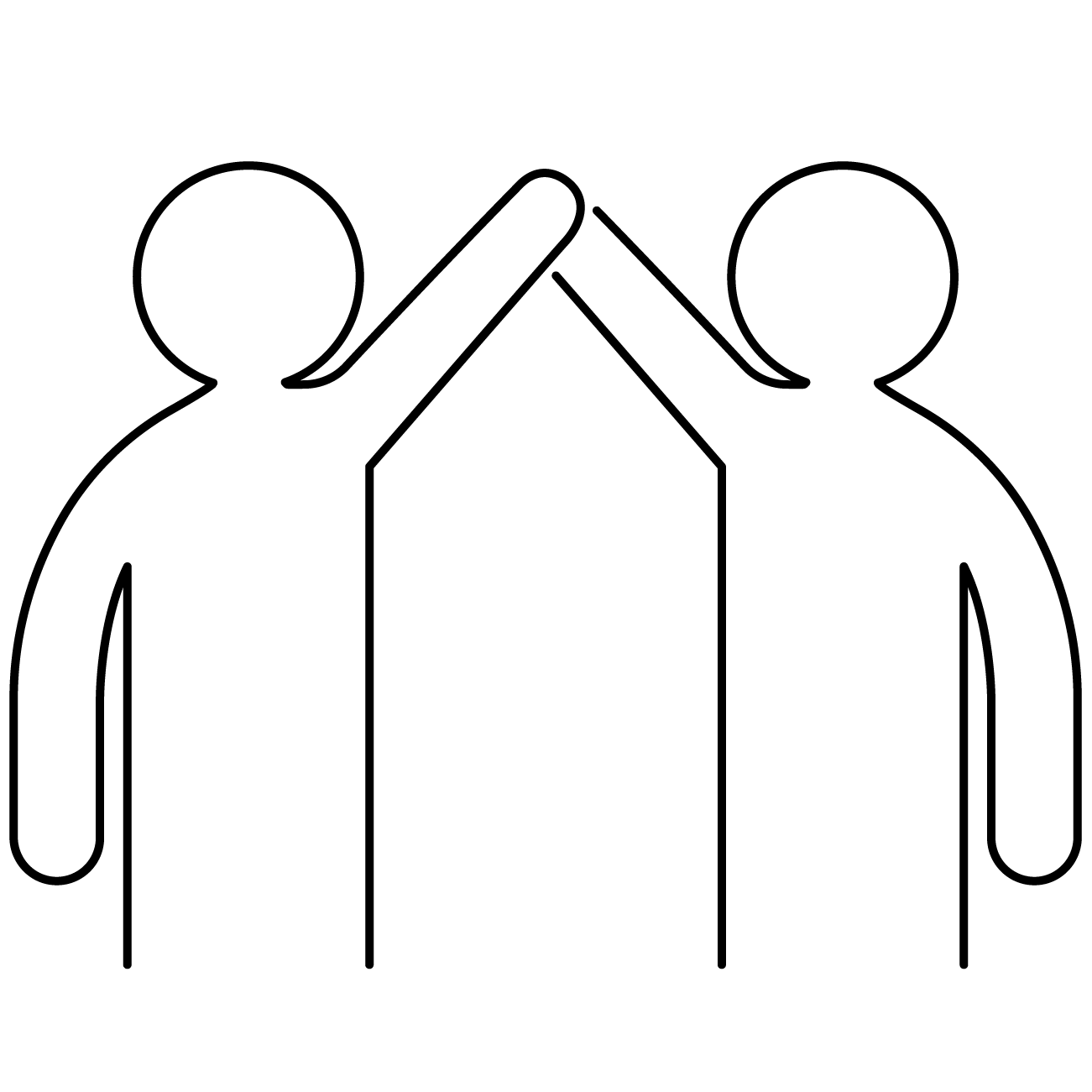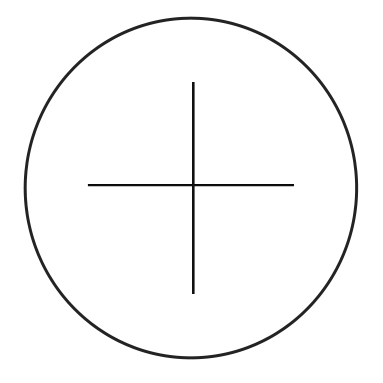Before defining this type of profile, you have to define which applications will be part of the Environment’s `Proprietary Applications` repository (.apk packages). See how to do this at:
Proprietary Applications (.apk files)
Then, just choose which applications from the repository you want in the profile. You can determine, for each application, whether it is of mandatory installation or not. Must-install applications will be automatically installed in the device when the profile is applied. The others will be available to be installed by the user, through the cloud4mobile agent. You can also determine which version of the app to install, and whether the installation will be via WiFi only or not.
Video .apk profile